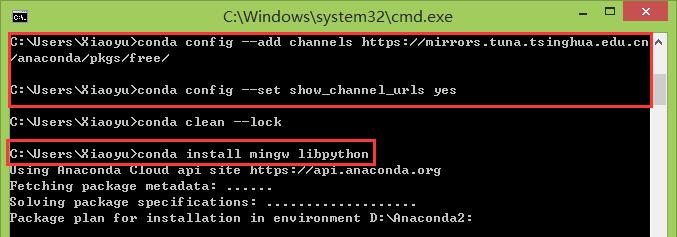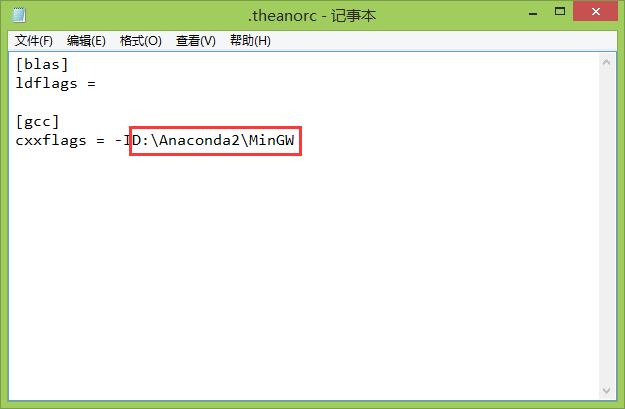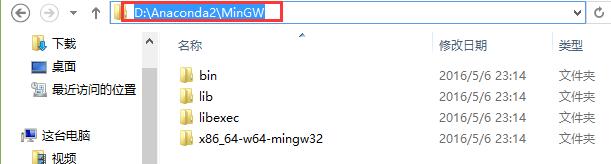Windows系统下Theano库的安装过程 |
您所在的位置:网站首页 › conda install mingw libpython › Windows系统下Theano库的安装过程 |
Windows系统下Theano库的安装过程
|
系统:Windows 8.1 Python环境:Anaconda2
一、下载并安装Anaconda2 安装时注意: 1、选择为当前用户安装还是所有用户安装时使用默认选项; 2、勾选加入环境变量。
二、安装mingw和libpython 1、执行完第一步后,打开windows命令行,输入命令: >conda list可以看到Anaconda包含的库,里面没有mingw、libpython、theano(linux版本的Anaconda是包含theano库的) 2、安装mingw和libpython 由于从国外的网站上下载包可能会很慢,这里提供一个方法,输入命令: >conda config --add channels https://mirrors.tuna.tsinghua.edu.cn/anaconda/pkgs/free/ >conda config --set show_channel_urls yes 然后开始安装: >conda install mingw libpython
可以看到网速很快,因为用的是清华的软件仓库源 当下载并安装完成后,验证是否成功,输入命令: >gcc -v会显示GCC版本等信息
三、安装theano >pip install theano四、最后的配置 在home文件夹(C:/user/{your name})下新建一个文本文档,取名为.theanorc.txt,并在里面输入如图所示内容
上图红框里的就是下图中的MinGW的路径,要根据实际情况自己修改
五、验证Theano 这时所有工作已经完成了,验证一下Theano是否能正常工作和编译C程序;新建一个python文件,输入以下代码: import numpy as np import time import theano A = np.random.rand(1000,10000).astype(theano.config.floatX) B = np.random.rand(10000,1000).astype(theano.config.floatX) np_start = time.time() AB = A.dot(B) np_end = time.time() X,Y = theano.tensor.matrices('XY') mf = theano.function([X,Y],X.dot(Y)) t_start = time.time() tAB = mf(A,B) t_end = time.time() print("NP time: %f[s], theano time: %f[s] (times should be close when run on CPU!)" %( np_end-np_start, t_end-t_start)) print("Result difference: %f" % (np.abs(AB-tAB).max(), )) 正常情况,输出结果如下(Numpy和Theano运行时间差不多,都是调用相同模块来做矩阵乘法):
参考资料: 1、http://www.cnblogs.com/thkinglee/p/4966176.html 2、http://www.unjeep.com/q/441116062.htm 3、http://deeplearning.net/software/theano/install_windows.html#install-windows 4、https://mirrors.tuna.tsinghua.edu.cn/help/anaconda/ |
【本文地址】
今日新闻 |
推荐新闻 |